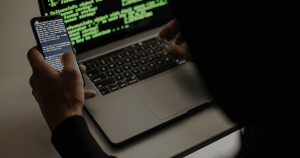WordPress Website speed and user experience are crucial factors in today’s digital landscape. Visitors expect fast-loading websites, and search engines consider speed as a ranking factor. In this article, we will explore effective strategies to speed up your WordPress site and enhance user experience.
Understanding Website Speed Optimization
Website speed optimization involves various techniques to reduce the loading time of your web pages. When you improve your site’s speed, you enhance user engagement, increase conversions, and boost search engine rankings. Let’s dive into the importance of fast-loading websites.
Evaluating Your WordPress Site’s Speed
Before optimizing your WordPress site for speed, it’s essential to assess its current performance. There are several tools available to measure website speed, such as Google PageSpeed Insights, GTmetrix, and Pingdom. These tools provide valuable insights and help identify areas that require improvement.
Optimizing Your WordPress Site
Optimizing your WordPress site involves making specific changes to improve its speed and performance. Let’s explore some effective strategies:
Choosing a Reliable Hosting Provider
Your hosting provider plays a significant role in determining your website’s speed. Opt for a reliable hosting provider that offers excellent server performance, optimized server configurations, and dedicated support. Consider providers known for their WordPress-specific hosting solutions.
Implementing Caching Mechanisms
Caching helps reduce server load and decreases page load time. Install a caching plugin like W3 Total Cache or WP Super Cache to generate static HTML files of your web pages. These files are then served to visitors, eliminating the need to generate dynamic content for every request.
Optimizing Images
Large image files can significantly slow down your site. Optimize images by compressing them without compromising quality. Utilize image optimization plugins like Smush or EWWW Image Optimizer to automatically compress and resize images upon upload.
Minimizing CSS and JavaScript
Excessive CSS and JavaScript files can increase page load time. Minify and combine these files to reduce their size and the number of requests made to the server. Plugins such as Autoptimize or WP Rocket can handle this task efficiently.
Enabling Browser Caching
Leverage browser caching by adding caching directives to your site’s headers. This instructs the visitor’s browser to store certain files, such as images and CSS, locally. Consequently, on subsequent visits, the browser can retrieve these files from the cache, speeding up the loading process.
Reducing Server Response Time
Server response time affects how quickly your web pages are delivered to visitors. Optimize your server’s response time by utilizing a content delivery network (CDN), using a reliable hosting provider, and minimizing the use of resource-intensive plugins.
Optimizing the Database
WordPress relies on a database to store website content. Over time, the database can accumulate unnecessary data, impacting performance. Regularly clean up your database by removing spam comments, trashed posts, and post revisions. Plugins like WP-Optimize can automate this process.
Cleaning Up Unnecessary Plugins and Themes
Having an excessive number of unused plugins and themes can bloat your site and slow it down. Deactivate and delete plugins and themes that you no longer need. This declutters your WordPress installation and reduces the resources required to run your site.
Utilizing Content Delivery Networks (CDNs)
CDNs help deliver your site’s static content from servers located in various geographical locations. By caching your content on multiple servers worldwide, CDNs ensure that visitors can access your site from a server that’s physically closer to them. Popular CDNs like Cloudflare or MaxCDN can enhance your website’s performance.
Ensuring Mobile Responsiveness
Mobile devices account for a significant portion of website traffic. Ensure your site is mobile-responsive by using a responsive theme or implementing responsive design techniques. This ensures your site looks and performs well on smartphones and tablets, improving user experience and search engine rankings.
Importance of Responsive Design
Responsive design allows your website to adapt seamlessly to different screen sizes and orientations. It ensures that your site’s layout, content, and images are displayed optimally on any device, eliminating the need for separate mobile and desktop versions.
Mobile Optimization Techniques
Optimize your site for mobile devices by minimizing the use of large images, avoiding pop-ups that obstruct the content, and ensuring fast loading times. Use mobile-friendly plugins and themes that provide a smooth user experience across all devices.
Implementing Content Delivery Networks (CDNs)
Implementing a content delivery network (CDN) can significantly improve your WordPress site’s speed and user experience. Let’s explore the benefits and popular CDNs to consider:
How CDNs Improve Website Speed
CDNs work by storing your site’s static files, such as images, CSS, and JavaScript, on multiple servers distributed worldwide. When a user requests your website, the CDN delivers these files from the server closest to their location. This reduces latency and improves page load times.
Popular CDNs to Consider
There are several reputable CDNs available to optimize your WordPress site. Cloudflare, Akamai, and Amazon CloudFront are popular options known for their reliability, global network, and robust performance.
Utilizing Caching Plugins
Caching plugins are valuable tools for improving website speed. Let’s explore the benefits of caching plugins and popular options for WordPress:
Benefits of Caching Plugins
Caching plugins generate static HTML versions of your web pages, reducing the load on the server and delivering content more efficiently. They also enable browser caching, compress files, and optimize code, resulting in faster page load times.
Popular Caching Plugins for WordPress
Several caching plugins are available for WordPress that are easy to install and configure. WP Rocket, W3 Total Cache, and WP Super Cache are well-regarded options that offer a range of caching features and performance enhancements.
Compressing and Optimizing Images
Optimizing images is crucial for improving website speed and user experience. Let’s explore the importance of image compression and tools/plugins to assist you:
Importance of Image Optimization
Large image files can significantly slow down your site’s load time. By compressing and optimizing images, you can reduce file size without sacrificing quality, resulting in faster page load times and a better user experience.
Tools and Plugins for Image Compression
Plugins like Smush, ShortPixel, and Imagify are excellent tools for automatically compressing and optimizing images on your WordPress site. They offer options to compress existing images and automatically optimize new uploads.
Minifying CSS and JavaScript
Minifying CSS and JavaScript files can have a significant impact on your site’s speed. Let’s explore techniques for reducing file size and popular minification plugins:
Techniques for Reducing File Size
Minification involves removing unnecessary characters, white spaces, and comments from CSS and JavaScript files. This reduces their size and improves loading times. Additionally, combining multiple CSS and JavaScript files into a single file further reduces the number of server requests.
Popular Minification Plugins
Plugins like Autoptimize, Fast Velocity Minify, and W3 Total Cache offer minification features that automatically optimize your CSS and JavaScript files. These plugins can be easily configured to minify and combine files without requiring manual code changes.
Reducing Server Response Time
Reducing server response time is crucial for improving website speed. Let’s explore factors influencing server response time and strategies for improvement:
Factors Influencing Server Response Time
Server response time can be affected by various factors, including server resources, database queries, and the efficiency of your WordPress theme and plugins. It’s essential to identify and address any bottlenecks that may be slowing down your server’s response time.
Strategies for Improving Response Time
To reduce server response time, consider upgrading to a faster hosting plan, optimizing your database queries, and using caching mechanisms. Minimizing the use of resource-intensive plugins and optimizing your theme’s code can also contribute to faster response times.
Cleaning Up Unnecessary Plugins and Themes
Removing unnecessary plugins and themes is essential for optimizing your WordPress site. Let’s explore the impact of excessive plugins and themes and steps to declutter your site:
Impact of Excessive Plugins and Themes
Having too many plugins and themes installed on your WordPress site can slow it down and increase the risk of conflicts and security vulnerabilities. It’s important to regularly review and remove any unused or redundant plugins and themes.
Steps to Declutter Your WordPress Site
Begin by deactivating and uninstalling plugins and themes that you no longer use or need. Before removing any plugins, make sure to back up your site to avoid any potential data loss. Consider using a plugin like Plugin Organizer to selectively enable plugins on specific pages, further optimizing your site’s performance.
Importance of Regular Updates
Regularly updating your WordPress core, themes, and plugins is crucial for maintaining a fast and secure website. Let’s explore the importance of staying up to date:
Updating WordPress Core, Themes, and Plugins
Updates often include bug fixes, security patches, and performance improvements. By keeping your WordPress installation, themes, and plugins up to date, you ensure compatibility with the latest technologies and protect your site against vulnerabilities.
Benefits of Staying Up to Date
Regular updates help maintain optimal performance, enhance security, and improve overall user experience. It’s essential to schedule regular checks for updates and ensure that you install them promptly to reap the benefits.
Testing and Monitoring Website Performance
Testing and monitoring your website’s performance is a continuous process. Let’s explore the tools available for testing website speed and the importance of ongoing monitoring:
Tools for Testing Website Speed
Several tools can help you assess your site’s speed and identify areas for improvement. Google PageSpeed Insights, GTmetrix, Pingdom, and WebPageTest are popular tools that provide detailed performance reports and actionable recommendations.
Importance of Ongoing Monitoring
Website performance can fluctuate over time due to various factors. Ongoing monitoring allows you to identify any issues or bottlenecks that may arise and take corrective measures promptly. Regularly check your site’s speed and performance to ensure optimal user experience.
Conclusion
Speeding up your WordPress site and improving user experience is crucial for attracting and retaining visitors. By implementing the strategies outlined in this article, such as optimizing hosting, leveraging caching mechanisms, optimizing images, and reducing server response time, you can create a fast and efficient website that delights your users.
Remember, a fast-loading site enhances user engagement, boosts search engine rankings, and ultimately contributes to the success of your online presence.