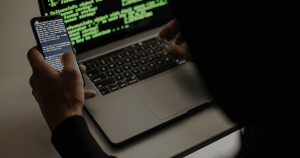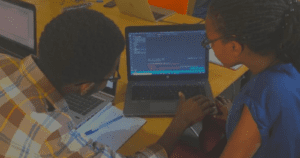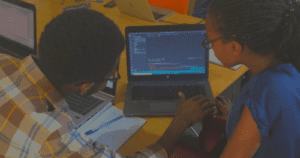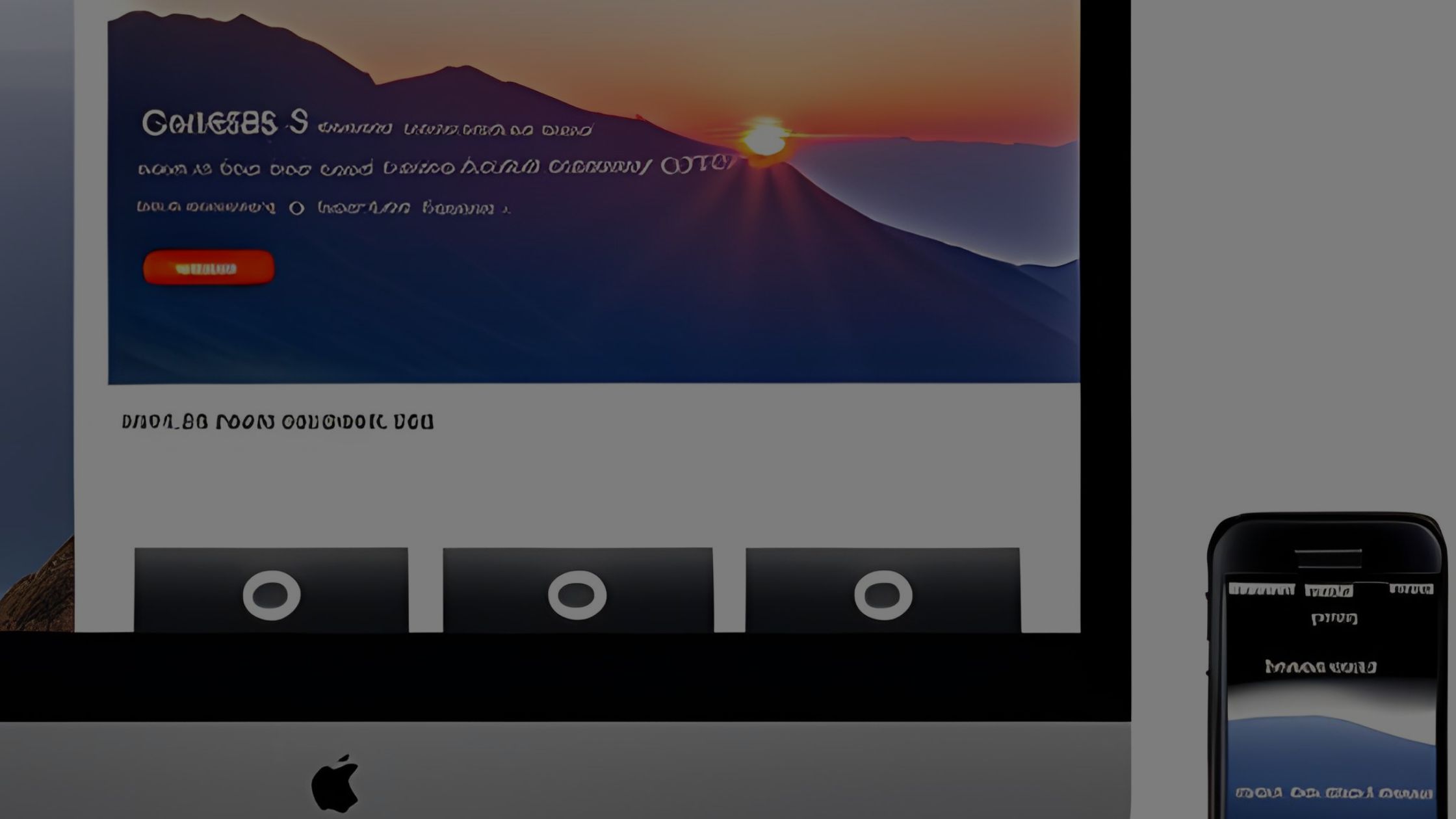Having an online presence is crucial for any business or individual. Whether you’re starting a blog, an e-commerce site, or a corporate website, selecting the right Content Management System (CMS) is paramount to your online success.
A CMS enables you to manage, create, and publish digital content without the need for extensive technical knowledge. However, with the plethora of CMS options available, choosing the best one for your specific needs can be overwhelming.
To ensure you make an informed decision, follow these steps to find the best CMS for your website:
1. Assess Your Website’s Purpose and Goals
Understanding your website’s purpose and objectives is the first step in choosing the right CMS. Are you aiming to create a personal blog, an online store, a portfolio, or a corporate website? Different CMS platforms cater to various needs, so knowing your website’s purpose will help narrow down your options.
2. Analyze Your Technical Proficiency in Website Development
Consider your technical expertise or the expertise of your team members who will manage the website. Some CMS platforms are user-friendly and require minimal technical know-how, while others may demand coding knowledge for customization. If you’re not tech-savvy, opting for a user-friendly CMS is advisable.
3. Explore Scalability and Flexibility of the Website
As your website grows, its demands may change. Therefore, choose a CMS that offers scalability and flexibility to accommodate future requirements. A CMS that allows easy integration of additional features and plugins will save you from the hassle of migrating to a new platform later.
4. Review Website Security Features
Website security is of utmost importance to safeguard your data and your visitors’ information. Prioritize CMS platforms that prioritize security measures, such as regular updates, SSL certification, and robust user authentication protocols.
5. Consider Website SEO-Friendliness
Search Engine Optimization (SEO) is vital for enhancing your website’s visibility on search engines. Look for a CMS that offers SEO-friendly features like customizable URLs, meta tags, XML sitemaps, and easy content optimization.
6. Check Mobile Responsiveness of the Website
With the increasing use of mobile devices, having a mobile-responsive website is imperative. Choose a CMS that automatically adjusts your website’s layout to different screen sizes, providing an optimal user experience on smartphones and tablets.
7. Evaluate Available Themes and Templates
The visual appeal of your website plays a significant role in attracting and retaining visitors. Browse through the CMS’s theme and template options to ensure they align with your brand and aesthetics.
8. Examine E-commerce Functionality
If you plan to run an online store, ensure that the CMS supports robust e-commerce features, including inventory management, payment gateways, product catalogs, and customer support.
9. Review Community Support and Documentation
Being part of a supportive community is beneficial when you encounter technical issues or require assistance. Choose a CMS with an active community that provides helpful documentation and resources.
10. Take Budget into Account
While some CMS platforms are open-source and free, others come with subscription fees and additional costs for premium features. Assess your budget and choose a CMS that aligns with your financial resources.
11. Analyze Website Performance and Speed
A slow-loading website can lead to high bounce rates and a negative user experience. Opt for a CMS known for its performance and speed optimization.
12. Consider Multilingual Support
If your target audience is multilingual, ensure the CMS supports multiple languages to reach a broader audience.
13. Look for Analytics and Reporting Features
Analyzing website performance and user behavior is essential for making informed decisions. Choose a CMS that integrates with analytics tools to monitor your site’s success.
14. Check User Reviews and Ratings
To gauge a CMS’s reliability and user satisfaction, read reviews and ratings from other website owners who have used the platform.
15. Explore Integration Capabilities
If you already use third-party tools like email marketing software or CRM systems, ensure the CMS can seamlessly integrate with these tools.
16. Analyze Backup and Restore Options
Data loss can be catastrophic for a website. Choose a CMS that provides automatic backups and simple restoration processes.
17. Consider Accessibility Compliance
For websites catering to a diverse audience, accessibility compliance is crucial. Select a CMS that meets accessibility standards for people with disabilities.
18. Check Customer Support Availability
In case you encounter technical issues, having reliable customer support is vital. Choose a CMS that offers responsive and efficient customer support.
19. Evaluate Hosting Options
Some CMS platforms offer hosting services, while others require you to find your own hosting provider. Assess the hosting options that align with your website’s needs and budget.
20. Test the User Interface
A user-friendly interface makes website management easier. Before finalizing your choice, test the CMS’s demo or trial version to get a feel for its interface.
21. Consider Multisite Management
If you plan to run multiple websites, look for a CMS that supports multisite management to streamline your website administration.
22. Analyze Content Migration Possibilities
If you’re migrating from an existing CMS, ensure that the new platform allows easy content migration without data loss.
23. Check System Requirements
Ensure your web hosting environment meets the CMS’s system requirements for seamless operation.
24. Test the Loading Speed
Optimize your website’s loading speed by using a CMS that doesn’t bog down the site with unnecessary scripts and code.
25. Plan for Future Updates and Maintenance
Websites require regular updates and maintenance. Choose a CMS that offers hassle-free updates and provides ongoing support.
FAQs (Frequently Asked Questions)
Q: What is a CMS, and why do I need one?
A CMS, or Content Management System, is software that allows you to create, manage, and publish digital content on your website without needing technical expertise. It simplifies website management, making it accessible to a broader audience.
Q: Is WordPress the best CMS for all types of websites?
While WordPress is a popular and versatile CMS, it might not be the best fit for every website. Assess your specific needs and consider other options to determine the best CMS for your unique requirements.
Q: Are there any free CMS platforms available?
Yes, there are several free CMS platforms like WordPress, Joomla, and Drupal that offer powerful features without any cost. However, some premium features might require additional expenses.
Q: How do I migrate my content from one CMS to another?
Content migration can be a complex process, depending on the CMS platforms involved. Many CMS platforms offer migration plugins or tools to make the process smoother, but it’s advisable to seek professional help to avoid data loss.
Q: What security measures should I look for in a CMS?
A secure CMS should have regular updates, strong user authentication, SSL certification, and a track record of addressing security vulnerabilities promptly.
Q: Can I switch to a different CMS in the future?
Yes, it’s possible to switch to a different CMS in the future. However, the process can be time-consuming and may involve some challenges. Choosing the right CMS from the start can save you from the hassle of migrating later.
Conclusion
Selecting the best CMS for your website is a critical decision that can impact your online success. By following the outlined steps and considering your specific needs, technical expertise, and long-term goals, you can find the perfect CMS that empowers you to create a remarkable online presence.
Remember, each website is unique, so take the time to explore different CMS platforms and choose the one that aligns perfectly with your vision and requirements.