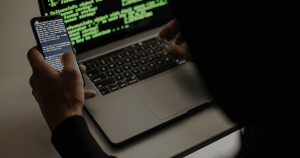Building a website from scratch can seem extremely hard, especially if you have no coding experience. But With the right tools, approach, and resources, anyone can create a website that looks professional and functions smoothly. Let’s go through the steps of building a website from scratch, even if you have no prior coding knowledge.
1. Define Your Website’s Purpose and Target Audience
Before you start building your website, it’s important to determine what your website will be used for and who your target audience is.
This will help you choose the right design, layout, and features for your website. You should also consider what kind of content you will be publishing on your website and how often you will be updating it.
Is it an e-commerce or a blog website? What kind of blog, is it a food blog, or a Travel blog? Is it a professional blog? Is it a business website? And what kind of business, a cleaning or Agency or Construction? Make sure you do research on what features are needed based on the kind of website you want to build.
2. Choose a Domain Name and Web Hosting
Your domain name is the address that people will use to find your website online, e.g. fannyn.com is my domain name. And web hosting is the service that stores your website’s files and makes them accessible to visitors.
There are many domain name registrars and web hosting providers to choose from. Examples are Namecheap, GoDaddy, Bluehost etc. so do your research to find the one that best fits your needs and budget.
3. Choose a Content Management System (CMS)
A CMS is a software application that allows you to create, manage, and publish digital content, including website pages, blog posts, and images.
WordPress is one of the most popular CMSs for building websites, but there are many others to choose from, including Drupal, Joomla, Webflow, and Squarespace.
4. Choose a Theme or Design
Once you have chosen a CMS, you can start designing your website. You can choose a pre-made theme or design your own using a website builder tool or by hiring a web designer.
Your website’s design should reflect your brand and be visually appealing to your target audience.
5. Add Content and Pages to your website
Now it’s time to start adding content to your website. This includes creating pages such as Home, About Us, Contact Us and Services.
You should also create a blog section if you plan on regularly publishing new content. Make sure all of your content is high-quality, engaging, and relevant to your target audience.
6. Install Plugins and Customizations
Plugins are add-ons for your CMS that add extra functionality to your website. Some popular plugins include social media sharing buttons, contact forms, and SEO optimization tools.
You can also customize your website’s code and design to make it more unique and personalized.
7. Test and Launch Your Website
Before you launch your website, it’s important to thoroughly test it to ensure it’s working properly and looks good on all devices. Make sure all links work, all pages load quickly, and all forms function correctly.
Once you’re satisfied with your website, you can launch it and start promoting it to your target audience.
Conclusion
Building a website from scratch may seem complex at first, but with the right tools and resources, anyone can create a website that looks professional and functions smoothly.
FAQs
Q: Do I need coding experience to build a website?
No, there are many content management systems and website builders that allow you to create a website without any coding knowledge.
Q: What is a domain name?
A domain name is an address that people use to find your website online.
Q: What is web hosting?
Web hosting is the service that stores your website’s files and makes them accessible to visitors.
Q: What is a CMS?
A CMS is a software application that allows you to create, manage, and publish digital content, including website pages, blog posts, and images.