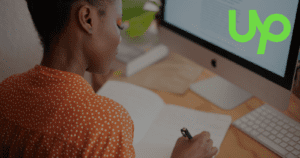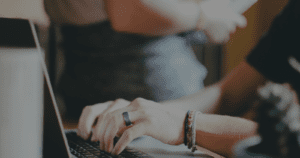Email is one of the most common forms of communication in today’s digital age. It’s a fast and efficient way to reach out to your customers, colleagues, or friends. However, how to write an effective email that engages your audience and achieves your objectives can be challenging.
Whether you’re writing a sales pitch, a job application, or a simple message to a colleague, there are certain techniques and best practices you can use to make your email stand out. In this guide, we’ll take a closer look at how to write an email that gets results.
Step 1: Define Your Objective
Before you start writing your email, it’s important to have a clear objective in mind. This objective should align with your overall marketing strategy and should help you achieve your business goals.
Ask yourself what you want to achieve with this email. Are you trying to promote a new product or service? Do you want to drive traffic to your website? Or do you simply want to engage with your customers or colleagues?
Once you have a clear objective in mind, you can tailor your email content to achieve that goal. For example, if you’re trying to promote a new product, you might focus on its unique features and benefits. If you want to drive traffic to your website, you might include a link to your latest blog post.
Defining your objective also helps you stay focused on the purpose of your email. It ensures that your message is clear and concise and that you’re not including any irrelevant information that could distract your audience from your main message.
Step 2: Choose Your Audience
Choosing your audience is a crucial step in writing an effective email. In passive voice, we can rephrase this as “Your audience should be chosen carefully” to emphasize the importance of this step.
When choosing your audience, it’s important to consider their interests, preferences, and pain points. This helps you tailor your email content to address their specific needs and engage them more effectively.
Step 3: Write a Clear Subject Line
The subject line is the first thing your audience sees when they receive your email, so it’s important to make it clear and concise. A clear subject line in an email can help increase open rates and engagement.
To write a clear subject line, focus on the main message of your email and try to summarize it in a few words. Avoid using vague or generic phrases such as “Important” or “Urgent,” as these don’t give your audience any specific information about the content of your email.
Instead, try to be specific and descriptive. For example, if you’re sending an email to promote a sale, your subject line could be “Limited time offer: 20% off all products.” This tells your audience exactly what the email is about and what they can expect from it.
It’s also important to keep your subject line short and to the point. Most email clients display only the first 50-60 characters of a subject line, so make sure your message is clear and attention-grabbing within that space.
Step 4: Use a Professional Tone
Using a professional tone in your email is important as it helps you establish credibility and build trust with your audience. A professional tone communicates respect, competence, and reliability.
When writing your email, avoid using slang, jargon, or overly casual language. Instead, use clear and concise language that is appropriate for your audience and the purpose of your email.
Using passive voice can also help you achieve a more professional tone. For example, instead of saying “I am offering you a discount,” you could say “A discount is being offered to you.” This phrasing sounds more objective and less pushy, which can be helpful when communicating with customers or colleagues.
Use a professional tone throughout your email. Avoid using slang or overly casual language, and use proper grammar and punctuation.
Step 5: Use Passive Voice
Passive voice is a grammatical structure in which the subject of a sentence is acted upon rather than performing the action. For example, instead of saying “I completed the project,” you could say “The project was completed.” This phrasing shifts the focus from the speaker to the project, which can make the message sound more objective.
To use passive voice effectively in your email, focus on the main message of your email and use clear and concise language. Avoid using complex sentences or excessive wording, as this can make your message difficult to understand.
Using passive voice can also help you emphasize certain aspects of your message. For example, if you want to emphasize the importance of a certain action, you could say “It is recommended that the action be taken” instead of “You should take the action.”
Step 6: Write a Clear Call-to-Action
A clear call-to-action (CTA) is a key component of any effective email. A CTA is a statement or instruction that encourages the recipient to take a specific action, such as clicking a link, downloading a resource, or making a purchase.
To write a clear CTA, consider the purpose of your email and what action you want your audience to take. Make sure your CTA is specific, clear, and easy to understand. Use action-oriented language, such as “Download Now” or “Sign Up Today,” to make your CTA more compelling.
It’s also important to make sure your CTA stands out visually in your email. Use a contrasting color, bold text, or a button to draw attention to your CTA and make it easy to find.
Step 7: Use Personalization
Personalization is the process of tailoring your email content to the specific needs, interests, and preferences of your audience. By using personalization, you can create a more engaging and relevant experience for your readers, which can improve your email open rates, click-through rates, and conversions.
To use personalization effectively, you can start by addressing your reader by name in the email. This simple act can create a sense of familiarity and make the reader feel valued. You can also use information about the reader’s location, interests, or purchase history to tailor your email content to their specific needs.
Step 8: Proofread and Edit
Proofreading and editing are essential steps in the email writing process to ensure that your email is error-free, professional, and effective. By taking the time to review and refine your email, you can catch any errors, improve the clarity and flow of your message, and ensure that your email meets the intended goals.
When proofreading your email, it’s important to review it carefully for any spelling, grammar, or punctuation errors. You can use spell-check tools and grammar-checking tools to assist you in this process. However, it’s important to note that these tools may not catch all errors, so it’s also important to read through your email manually.
After reviewing your email for errors, it’s important to edit it for clarity and effectiveness. This involves reviewing your email for any areas where the message may be unclear or confusing and refining the language and structure to ensure that your message is easy to understand and engaging.
Step 9: Test and Optimize
Test different elements of your email, such as subject lines, calls-to-action, and personalization, to see what works best for your audience. Use the data you collect to optimize your email marketing campaigns and improve your results over time.
You can write an effective email that engages your audience, drives action, and helps you achieve your marketing objectives.